Overview
slaveFinder() is a desktop recruiting software tracking all resumes from the company and helps HR managers manage most of their hiring process. It allows HR to easily import resumes and transform applicants' information into concise and organized format. It helps HR Manager to find the best talent by filter almost all information and automaticaly do analytics and statistics. During the hiring processing, this software will always visualize all stages and it also can help you auto schedule the interviews. The user interacts with it using a CLI, and it has a GUI created with JavaFX. It is written in Java and has about 15 kLoC.
Summary of contributions
-
Major enhancement: added a convenient and controlable filter system to filter applicants on their information
-
What it does: *Allows the user to filter base on the various fields data of the applicants. *Filter is visble and can be combined. *Filter can be deleted by their name or cleared all in one command *Each Applicants list has an independent filter list.
-
Justification: HR manager always faces a lot of resumes and applicants' information, a powerful filter system can save them a lot of time and find the perfect candidates in different needs. It can also be used combining with analytic and deliver more insights to user.
-
Highlights: A visble filter system will be convenient for HR manager to manage the filter process, it makes filter process more controlable.
-

-
Minor enhancement: Add Person field: PastJob(#62) and ListName class.
-
Code contributed: Link to RepoSense
-
Other contributions:
-
Project management:
-
Managed releases
v1.2on GitHub
-
-
Enhancements to existing features:
-
Ensure user cannot using some delete features such as tag and find.(#243)
-
Refine Message system and add more detailed error handling in commands such as add and filter (#229)
-
Make sure commands will not be used in unmatched Screen(mode)(#248)
-
Wrote additional tests for existing features and my own features. Test code(including system test code) coverage over ninety percent on filter related features.
-
-
Documentation:
-
Reformat the User Guide: (#257)
-
-
Community:
-
Contributions to the User Guide
Given below are sections I contributed to the User Guide. They showcase my ability to write documentation targeting end-users. |
Applicants Related Features
Open CV for potential applicants : openCV Coming in v2.0
Opens the real CV provided in Resume Form of applicants
Format: `openCV [FILTERLISTNAME] INDEX `
Examples:
-
openCV 1
Opens the CV of the 1st applicants showing on All Allicants List -
openCV applicant 2
Opens the CV of the 2nd applicants showing on Allicants List in Job Detail Screen.
Filter Related Features
Filter results : filter
Filter the people displayed on the Person List. Each filer has a name and can be delete, diplay result always base on all filter request.
Format: filter [FILTERLISTNAME] fn/FILTERNAME [n/NAME] pp/PHONE_NUMBER] [nric/NRIC] [e/EMAIL] [a/ADDRESS] [g/GENDER] [r/RACE] [m/MAJOR] [s/SCHOOL] [gr/GRADE] [is1/INTERVIEWSCORESQ1] [is2/INTERVIEWSCORESQ2] [is3/INTERVIEWSCORESQ3] [is4/INTERVIEWSCORESQ4] [is5/INTERVIEWSCORESQ5] [j/JOBS_APPLY]… [kpl/KnowPROGLANG]… [pj/PASTJOB]…
Examples:
-
filter fn/nus s/nus
Shows all persons whose school is NUS in All Applicants List. -
filter fn/nus s/nus m/CS
Shows all persons whose school is NUS and major is CS in All Applicants List. -
filter fn/nus s/nus
filter fn/CS m/CSShows all persons whose school is NUS and major is CS in All Applicants List. -
filter fn/grade gr/4.8-5.0;3.0-3.1
Shows all persons whose grade in range of [4.8,5.0] or [3.0,3.1] in All Applicants List. -
filter Interview fn/nus s/nus
Shows all persons whose school is NUS in Interview List in Job Detail Screen.
Delete a Filter : deleteFilter
Delete a filter showing on the display board and renew the update display people list.
Format: deleteFilter [FILTERLISTNAME] FILTERNAME
Examples:
-
filter fn/nus s/nus
Shows all persons whose school is NUS in All Applicants List. -
deleteFilter nusShows all persons in All Applicants List. -
filter Interview fn/nus s/nus
Shows all persons whose school is NUS in Interview List in Job Detail Screen. -
deleteFilter Interview fn/nus
Shows all persons in Interview List in Job Detail Screen.
Clear a Filter List: clearFilter
Clear a filter showing on the display board and renew the update display people list.
Format: clearFilter [FILTERLISTNAME]
Examples:
-
filter fn/nus s/nus
filter fn/CS m/CSShows all persons whose school is NUS and major is CS in All Applicants List. -
clearFilterShows all persons in All Applicants List. -
filter Interview fn/nus s/nus
filter Interview fn/CS m/CSShows all persons whose school is NUS and major is CS in Interview List in Job Detail Screen. -
clearFilter Interview
Shows all persons in Interview List in Job Detail Screen.
Contributions to the Developer Guide
Given below are sections I contributed to the Developer Guide. They showcase my ability to write technical documentation and the technical depth of my contributions to the project. |
Filter Feature
With the filter feature, users can input specific parameters that act as conditions for slaveFinder() to conditionally update the UniqueFilterList and filter the UniquePeronList. Using these parameters, slaveFinder() shows applicants contains the specified parameters. Filter is visble and can combine or be deleted.
Command Format:
filter [FILTERLISTNAME] fn/FILTERNAME [<prefix>/<parameter>]…
deleteFilter [FILTERLISTNAME] fn/FILTERNAME
**clearFilter [FILTERLISTNAME]
-
FILTERLISTNAME indicate which Job list this command will used.
Add Filter
The command format for Adding a Filter is:
Format: filter [FILTERLISTNAME] fn/FILTERNAME [n/NAME] pp/PHONE_NUMBER] [nric/NRIC] [e/EMAIL] [a/ADDRESS] [g/GENDER] [r/RACE] [m/MAJOR] [s/SCHOOL] [gr/GRADE] [is1/INTERVIEWSCORESQ1] [is2/INTERVIEWSCORESQ2] [is3/INTERVIEWSCORESQ3] [is4/INTERVIEWSCORESQ4] [is5/INTERVIEWSCORESQ5] [j/JOBS_APPLY]… [kpl/KnowPROGLANG]… [pj/PASTJOB]…
|
Upon entering the filter command, the filter command word is stripped from the input and the argument fields are passed into the FilterCommandParser class. The FilterListName will be stripped from the argument and parse to LISTNAME object. FilterCommandParser tokenizes the other argument string using ArgumentTokenizer object, The regular expressions will be checked and mapping each parameter to it’s respective prefix in an ArgumentMultiMap object. FilterCommandParser then creates a predicatePersonDescriptor object using the parameter
values in ArgumentMultiMap for each filter. If invalid parameters are specified by the user, or if an invalid FILTERLISTNAME was be inputed, or there is no filter name is provided, then FilterCommandParser throws a ParseException and displays an error message to the user.
If valid inputs are provided, predicatePersonDescriptor will be created and FilterCommandParser will return a FilterCommand with parameters predicatePersonDescriptor and FilterName and FilterListName. FilterCommand then creates a Predicate Manager object (implements Java 8’s Predicate interface) using the parameter values in predicatePersonDescriptor for each filter condition, and combines them into one single Predicate using the and() function in Predicate interface. After that, FilterCommand calls the addPredicate method in Model to set the Predicate List (indicated by FilterListName).In the end FilterCommand calls the updateFilteredPersonList method in Model to update applicants using all current undeleted PredicateManager object. UI will change and displaying all undeleted Filter name label and the Person who evaluates the set Predicate to true. If repeated filterName are specified by the user, or if an non-empty FILTERLISTNAME was be inputed in All Job Screen mode, or if no FILTERLISTNAME was be inputed in JOb Detail Screen mode, then FilterCommandParser throws a CommandException and displays an error message to the user.
Current Implementation
The following sequence diagram shows the flow of events when the filter fn/nus command is entered by the user:
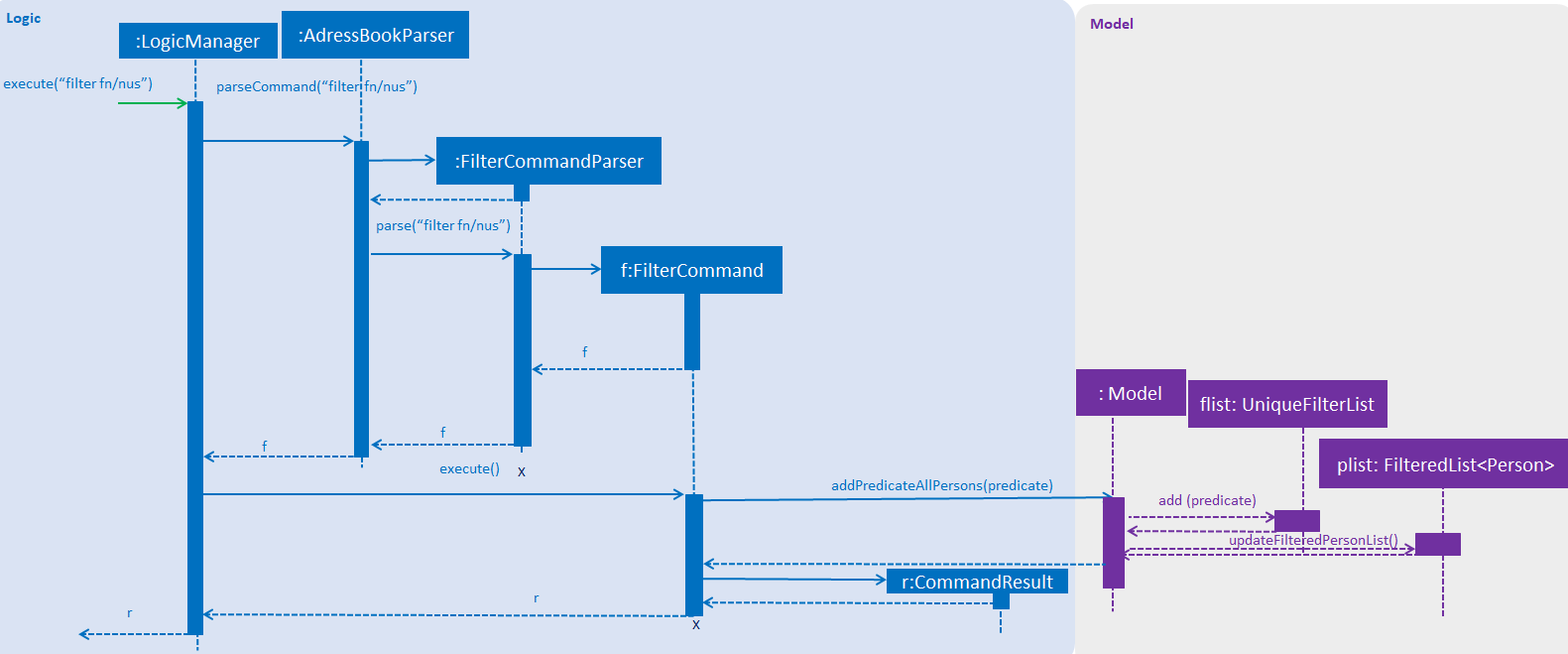
Figure: Sequence diagram illustrating the interactions between the
Logic and Model components when filter command is called.
Delete Filter
The command format for Deleting a filter is:
Format: deleteFilter [FILTERLISTNAME] FILTERNAME
Upon entering the deleteFilter command, the deleteFilter command word is stripped from the input and the argument fields are passed into the DeleteFilterCommandParser class. The FilterListName will be stripped from the argument and parse to LISTNAME object. DeleteFilterCommandParser tokenizes the FILTERNAME. If an invalid FILTERLISTNAME was be inputed, or there is no filter name is provided, then DeleteFilterCommandParser throws a ParseException and displays an error message to the user.
If valid inputs are provided, DeleteFilterCommandParser will return a DeleteFilterCommand with parameters FilterName and FilterListName. FilterCommand. After that, DeleteFilterCommand calls the removePredicate method in Model to set the Predicate List (indicated by FilterListName).In the end FilterCommand calls the updateFilteredPersonList method in Model to update applicants using all current undeleted PredicateManager object. UI will change and displaying all undeleted Filter name label and the Person who evaluates the set Predicate to true. If no filterName are found, or if an non-empty FILTERLISTNAME was be inputed in All Job Screen mode, or if no FILTERLISTNAME was be inputed in JOb Detail Screen mode, then DeleteFilterCommandParser throws a CommandException and displays an error message to the user.
Clear Filter
The command format for Clearing all filters is:
Format: `clearFilter [FILTERLISTNAME] `
Upon entering the clearFilter command, the clearFilter command word is stripped from the input and the argument fields are passed into the ClearFilterCommandParser class. The FilterListName will be stripped from the argument and parse to LISTNAME object. ClearFilterCommandParser tokenizes the FILTERNAME. If an invalid FILTERLISTNAME was be inputed, then ClearFilterCommandParser throws a ParseException and displays an error message to the user.
If valid inputs are provided, ClearFilterCommandParser will return a ClearFilterCommand with parameters FilterName and FilterListName. FilterCommand. After that, ClearFilterCommand calls the clearPredicate method in Model to set the Predicate List (indicated by FilterListName).In the end ClearFilterCommand calls the updateFilteredPersonList method in Model to update applicants using an always true PredicateManager object. UI will change and displaying an empty filter panel and the all Persons will show. If an non-empty FILTERLISTNAME was be inputed in All Job Screen mode, or if no FILTERLISTNAME was be inputed in JOb Detail Screen mode, then ClearFilterCommandParser throws a CommandException and displays an error message to the user.
Design Considerations
Aspect: How to parse parameters in filter command
-
Alternative 1 (current choice):
FilterCommandParseCreate apredicatePersonDescriptorobject and parse it toFilterCommand-
Pros:
-
Make filterCommand more comparable. We can compare
predicatePersonDescriptorto say whether two filter Command is same. -
Have better contol on a Filtercommand.
-
-
Cons: Logic is indirect.
-
-
Alternative 2:
FilterCommandParsecombine all conditions (parameters) in a Predicate and parse it toFilterCommand-
Pros: Logic is direct.
-
Cons: Predicate interface is incomparable so this make test more difficult.
-
Aspect: How to design a filter name restricted format
-
Alternative 1 (current choice): Filter name can be any String.
-
Pros:
-
Make Filter name more flexible.
-
A filter may include many information. But user can only see this filter by it’s Filter name label. So it should allow user make a more detailed name for memory and control.
-
-
Cons: Because user can take unpredictable signas their filter name, so it may cause unpredictable bugs.
-
-
Alternative 2: Filter name should only be restricted in the specified format
-
Pros: Easy to control and handle error.
-
Cons: User more need more complicated filter name.
-
Aspect: How to handle filter grade and interview scores
-
Alternative 1 (current choice): Filter parameter become a value range and person’s score in this range will be returned.
-
Pros:
-
Make more sense on filtering value related field.
-
HR manager like to know peron’s score in a range, not exactly in a specified value.
-
-
Cons: May add additional logic and error handling.
-
-
Alternative 2: Same logic as other field
-
Pros: Easy to implement.
-
Cons: HR manager like to know peron’s score in a range, not exactly equal to a specified value.
-
User Stories
Priorities: High (must have) - * * *, Medium (nice to have) - * *, Low (unlikely to have) - *
| Priority | As a … | I want to … | So that I can… |
|---|---|---|---|
|
HR |
find a person by personal information |
locate details of persons without having to go through the entire list |
|
HR |
filter persons by some specific requirements |
filter out the persons who are not qualified efficiently. |
Use case: Filter person
MSS
-
User requests to list persons
-
slaveFinder() shows a list of persons
-
User requests to filter persons fulfill some requirements in the list
-
slaveFinder() shows a list of target persons
Use case ends.
Extensions
Extensions
-
2a. The list is empty.
Use case ends.
-
3a. The given command is invalid.
-
3a1. slaveFinder() shows an error message.
Use case resumes at step 2.
-
Filtering a list of persons
-
Filtering a list of person while All Job Screen show
-
Prerequisites: Using
listcommand to get to All Job Screen. -
Test case:
filter fn/CS m/CS
Expected: All persons with major CS in All Applicants list will show, a filter named "CS" will show on Filter list panel. -
Test case:
filter none
Expected: List unchangeed. Error details shown in the status message. Status bar remains the same. -
Other incorrect filter commands to try:
filter a,filter a fn/CS,filter b fn/CSExpected: Similar to previous.
-
-
Filtering a list of person while Job Detail Screen show
-
Prerequisites: Create a job object using the
createJobcommand. Display job list using theDisplayJobcommand. 4 lists of persons
will show. -
Test case:
filter a fn/CS m/CS
Expected: All persons with major CS in "Applicant" list will show on the Applicant list, a filter named "CS" will show on Filter list panel. -
Test case:
filter none
Expected: List unchangeed. Error details shown in the status message. Status bar remains the same. -
Other incorrect filter commands to try:
filter a,filter fn/CS,filter b fn/CSExpected: Similar to previous.
-